Arduino UNO R4 - Software Installation
To program the Arduino UNO R4 board, you will need:
- A text editor to write the code (which humans can read).
- A compiler to convert the human-readable code into binary code (which the Arduino UNO R4 can understand).
- A programmer to upload the binary code to the Arduino UNO R4.
This might seem complicated, but don't worry. The Arduino IDE does all of this for you. Here's what you need to do:
- Install the Arduino IDE.
- Write your code for the Arduino UNO R4 (in human-readable form).
- Click a button in the Arduino IDE to compile and upload the code to your Arduino UNO R4 board.
The Arduino IDE is available for Windows, Mac OS X, and Linux. Follow these steps to get started:
- Download the Arduino IDE from this link and install it.
- After installing the Arduino IDE, you can start programming right away. However, to program the Arduino UNO R4, you'll need to configure the environment in the Arduino IDE.
Here's how to configure the Arduino IDE:
- Open the Arduino IDE.
- Open the Boards Manager by clicking on the Boards Manager icon on the left navigation bar of the Arduino IDE.
- Type "Arduino UNO R4", then click the Install button as below image.
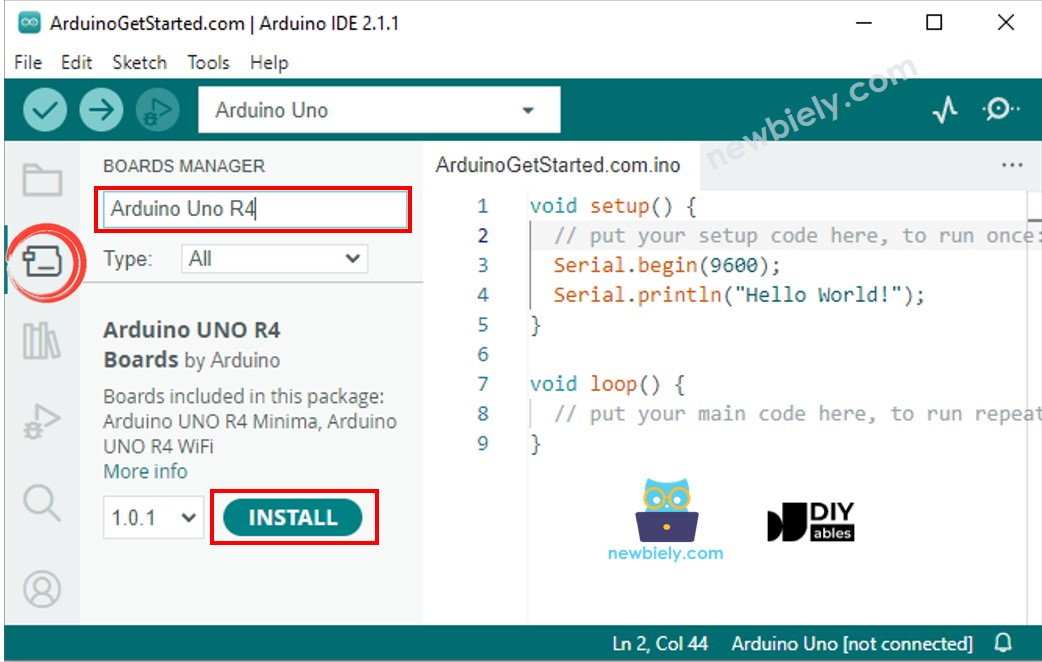
Once the software is installed, you can run your first program on the Arduino UNO R4 board. Check out the Arduino UNO R4 - Hello World tutorial for a simple example.
