Arduino Nano ESP32 - Automatic Irrigation System
This tutorial instructs you how to use Arduino Nano ESP32, soil moisture sensor, relay, and pump to build an automatic irrigation system for the garden with. Specifically:
- Arduino Nano ESP32 will be used to control the relay in order to switch on the pump when the soil moisture is dry.
- When the soil moisture is wet, Arduino Nano ESP32 will be used to control the relay to turn the pump off.
Hardware Preparation
Or you can buy the following kits:
| 1 | × | DIYables Sensor Kit (30 sensors/displays) | |
| 1 | × | DIYables Sensor Kit (18 sensors/displays) |
Additionally, some of these links are for products from our own brand, DIYables .
Buy Note: Many soil moisture sensors available in the market are unreliable, regardless of their version. We strongly recommend buying the sensor with TLC555I Chip from the DIYables brand using the link provided above. We tested it, and it worked reliably.
Overview of soil moisture sensor and Pump
If you are not familiar with pump and soil moisture sensor (including pinout, functioning, programming, etc.), the following tutorials will be helpful:
- Arduino Nano ESP32 - Controls Pump tutorial
Wiring Diagram
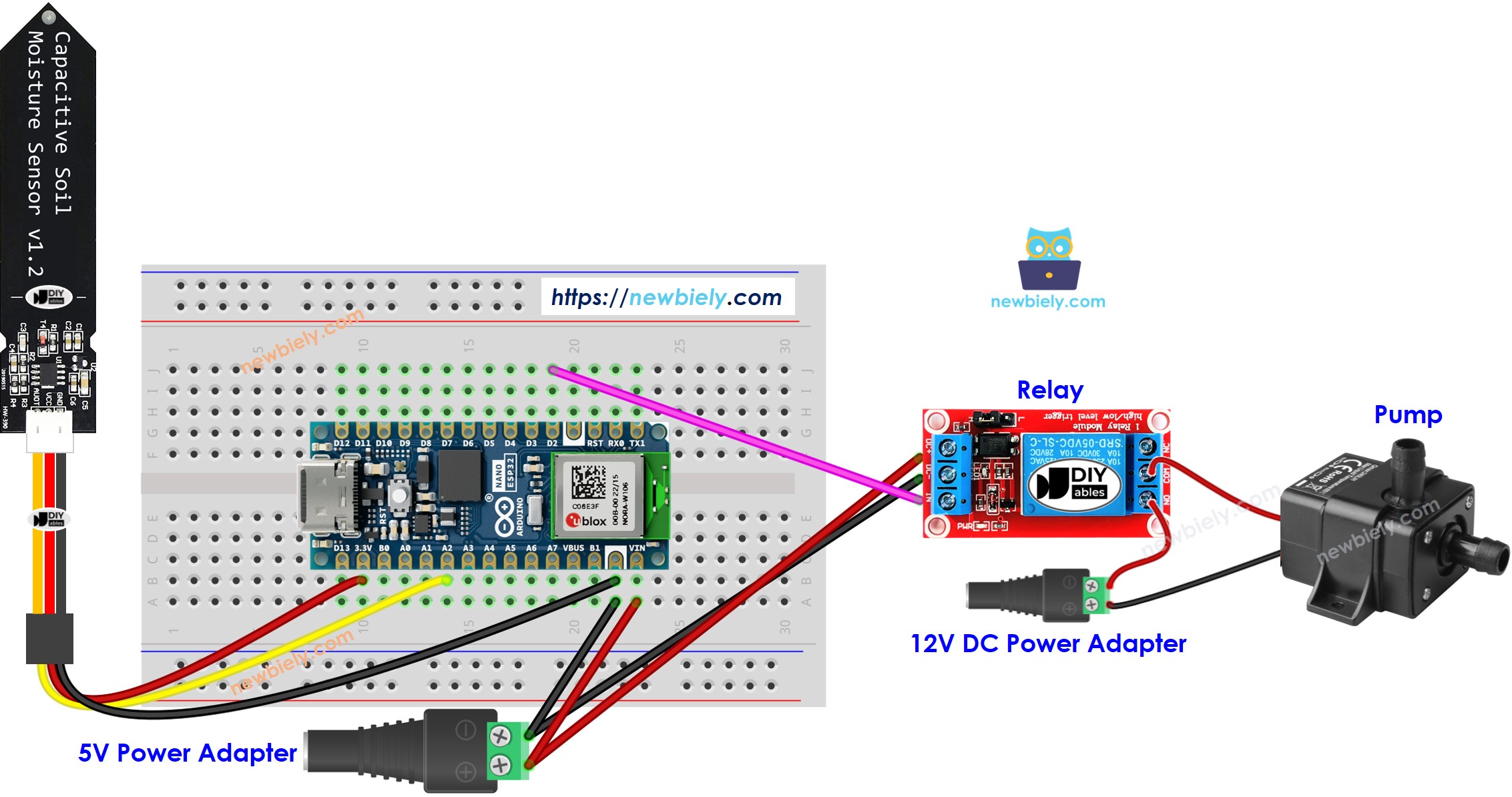
This image is created using Fritzing. Click to enlarge image
Arduino Nano ESP32 Code
Detailed Instructions
- If you are new to Arduino Nano ESP32, refer to the tutorial on how to set up the environment for Arduino Nano ESP32 in the Arduino IDE.
- Wire the components as shown in the diagram.
- Connect the Arduino Nano ESP32 board to your computer using a USB cable.
- Open Arduino IDE on your computer.
- Choose the Arduino Nano ESP32 board, and its respective COM port.
- Perform calibration to identify the wet-dry THRESHOLD, as outlined in Arduino Nano ESP32 - Calibrates Soil Moisture Sensor.
- Insert the calibrated THRESHOLD value into the code.
- Launch Serial Monitor on Arduino IDE.
- Upload the code to Arduino Nano ESP32.
- View the result on Serial Monitor.
Code Explanation
Check out the line-by-line explanation contained in the comments of the source code!
※ NOTE THAT:
This tutorial uses the analogRead() function to read values from an ADC (Analog-to-Digital Converter) connected to a sensor or component. The Arduino Nano ESP32's ADC is suitable for projects that do not require high accuracy. However, for projects needing precise measurements, keep the following in mind:
- The Arduino Nano ESP32's ADC is not perfectly accurate and might require calibration for correct results. Each Arduino Nano ESP32 board can vary slightly, so calibration is necessary for each individual board.
- Calibration can be challenging, especially for beginners, and might not always yield the exact results you want.
For projects requiring high precision, consider using an external ADC (e.g ADS1115) with the Arduino Nano ESP32 or using another Arduino, such as the Arduino Uno R4 WiFi, which has a more reliable ADC. If you still want to calibrate the Arduino Nano ESP32's ADC, refer to the ESP32 ADC Calibration Driver.
