ESP8266 - Motor
This tutorial instructs you how to use ESP8266 and motor. In detail:
- The types of motors that can be used with ESP8266
- The distinctions between the different types of motors
- How to manage each type of motor
Motor Types
There are three sorts of motors that are frequently used with Arduino:
- Servo motor
- Stepper motor
- DC motor
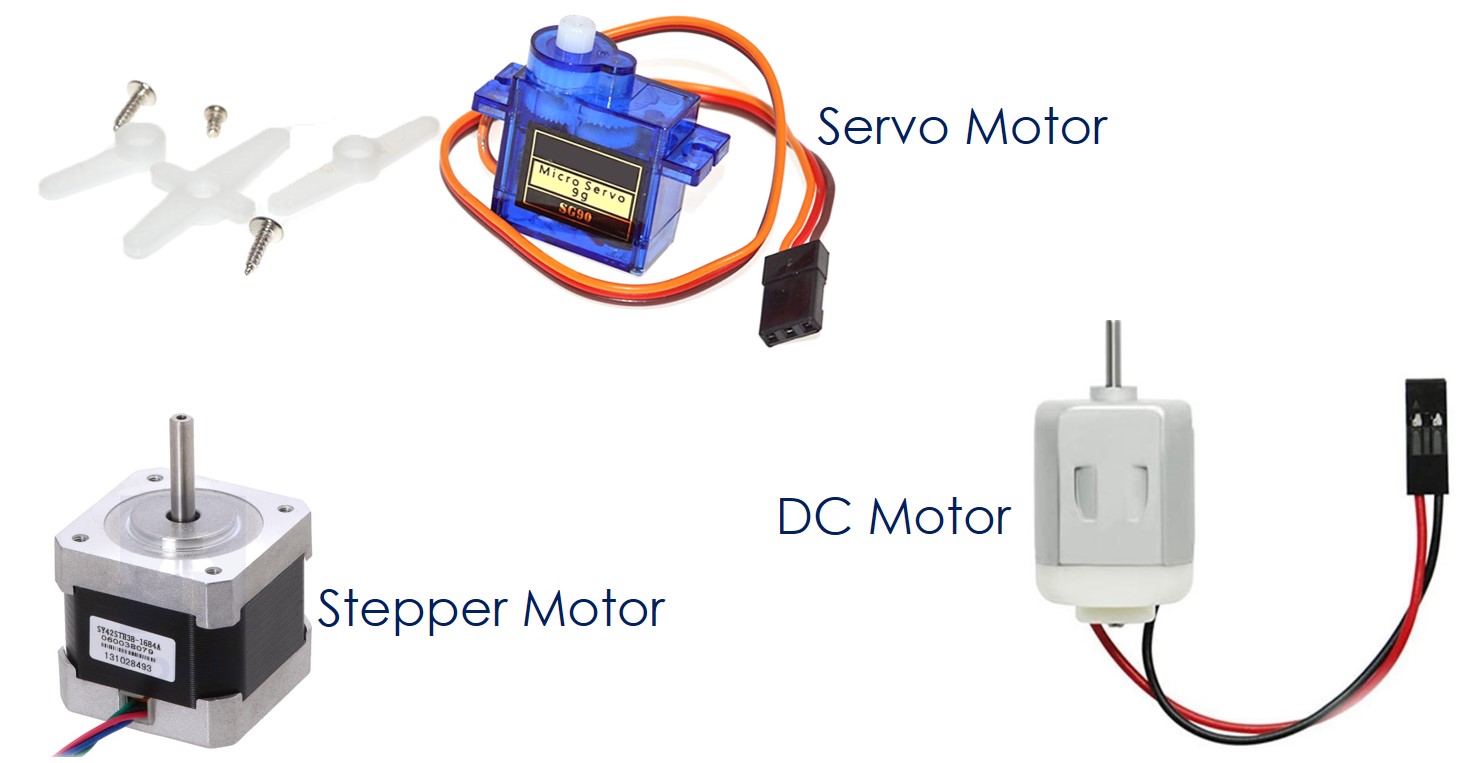
There are two distinct varieties of servo motor: 180° servo motor and 360° servo motor. Generally, when people think of a servo motor, they are usually referring to the 180° type.
A 360° servo motor is comparable to a DC motor, however, it does not require a hardware driver.
180° Servo motor
Characteristics
- The range of rotation is between 0° and 180°.
- It can be rotated in both clockwise and counter-clockwise directions.
- The position of rotation can be adjusted to a particular angle between 0° and 180°.
- The speed of rotation can be regulated, but not in a smooth manner.
- No extra hardware driver is needed for control, just an ESP8266 pin.
- An additional power source is required.
- Controlling it is straightforward, just use a PWM signal.
Application
- Can be done using a single servo motor
- Any application which necessitates the rotation of an angle between 0° and 180° can be accomplished with a single servo motor.
Servo motor Tutorial
Check out our ESP8266 - Servo Motor tutorial for more information.
Stepper motor
Characteristics
- Provided
- The amount of rotation is not limited.
- The direction of rotation can be clockwise or counter-clockwise.
- The position of rotation can be precisely adjusted to any angle.
- The speed of rotation can be precisely controlled, as well as the acceleration and deacceleration.
- Additional hardware and power supply are necessary.
- Controlling the rotation is complex, so those new to it should use the library provided.
Application
- Automation and robotics
- Printers, 3D printers, CNCs, X-Y plotters
- Cocktail Machines
Stepper Motor Tutorial
- ESP8266 - Stepper Motor tutorial
- ESP8266 - 28BYJ-48 Stepper Motor tutorial
DC motor
Characteristics
- The amount of rotation is not limited.
- The direction of rotation can be either clockwise or counter-clockwise.
- It is very difficult to rotate to a specific angle with precision.
- It is easy to control the speed, but it is hard to precisely control it to a certain value.
- A hardware driver is necessary.
- An extra power supply is also needed.
- Controlling it is simple, just use a high-voltage PWM signal.
※ NOTE THAT:
- , which makes it easier to control the position of the motor.
- To regulate the position of a DC motor, additional hardware is required, known as an encoder, and a closed-loop control method such as PID control must be implemented. This can be challenging for those who are new to the process.
- Speed control is much simpler, with options such as slow, medium, fast, and very fast, as well as being able to set the speed to a certain percentage of the maximum. However, to control how many revolutions per second, an encoder and a closed-loop control method such as PID control must be used. This is a difficult task for beginners.
- Fortunately, some DC motors come with an integrated encoder, making it easier to manage the position of the motor.
Application
- Previously used to manage something that requires a continual rotation, but the speed does not need to be determined. Examples include fans, pumps, RC cars, drills, etc.
※ NOTE THAT:
There are two primary types of DC motors: brushed and brushless. Brushed DC motors are commonly used in DIY projects.
DC motor Tutorial
Check out this tutorial on ESP8266 - DC Motor! . Learn how to use an ESP8266 to control a DC motor.
Motor selection guide
When selecting a motor for a project, there are many factors to consider, such as the weight it needs to carry, power supply, and the characteristics of the application:
- If your project requires rotation between 0° and 180°, look for an appropriate 180° servo motor.
- If your project requires precise rotation to any position, a stepper motor is the best option.
- If your project requires continuous rotation without any specific position, a DC motor or 360° servo motor is the ideal choice.
Buy Motor
Additionally, some of these links are for products from our own brand, DIYables .
