ESP8266 - Software Installation
To program for ESP8266 board, we need:
- A text editor to write the code (human-readable code)
- A compiler to compile the code (human-readable code) to the binary code (ESP8266-understandable code)
- A programmer to upload the binary code to ESP8266
It seems to be complicated ⇒ don't worry, The Arduino IDE does all for you. you just need to:
- Install this Arduino IDE
- Write the ESP8266 code (human-readable code)
- Click a button on the Arduino IDE to compile and upload the code to ESP8266 board.
Arduino IDE is available for Windows, Mac OS X and Linux. We need to do the following steps:
- Download the Arduino IDE via this link and install it.
- After installing Arduino IDE, we can use it to program for Arduino immidiately. However, in order to program for ESP8266, we need to do some environment configuration on Arduino IDE
- Open Arduino IDE
- Go to File Preferences on Arduino IDE
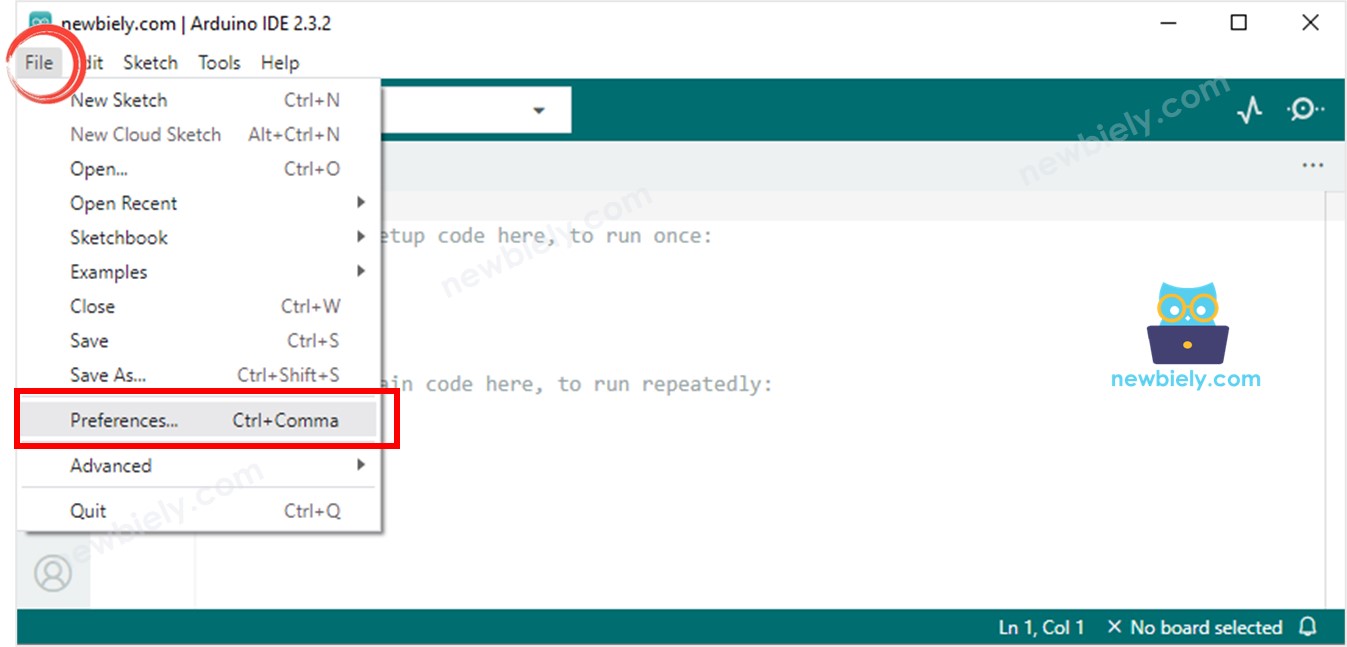
- Copy below text:
http://arduino.esp8266.com/stable/package_esp8266com_index.json
- Paste the coppied text into the Additional Board Manager URLs field as shown in the figure below. Then, click the OK button
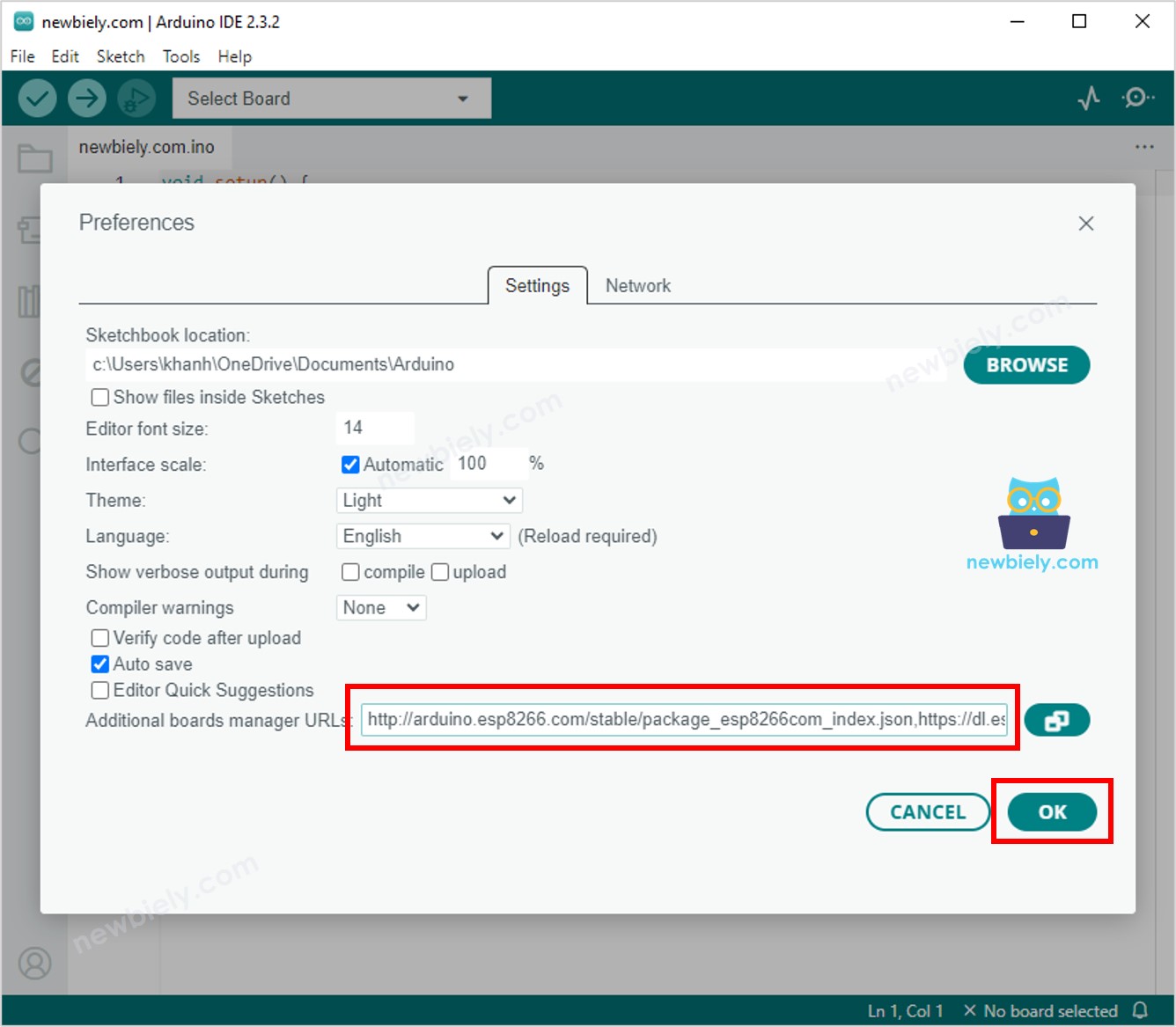
※ NOTE THAT:
Note: In case you use the ESP32 and ESP8266, you can separate the URLs with a comma as follows:
https://dl.espressif.com/dl/package_esp32_index.json, http://arduino.esp8266.com/stable/package_esp8266com_index.json
- Open the Boards Manager by clicking on the Board Manager icon on the left navigation bar of Arduino IDE
- Type “esp8266”, then click Install button for the “ESP8266 by ESP8266 Community“
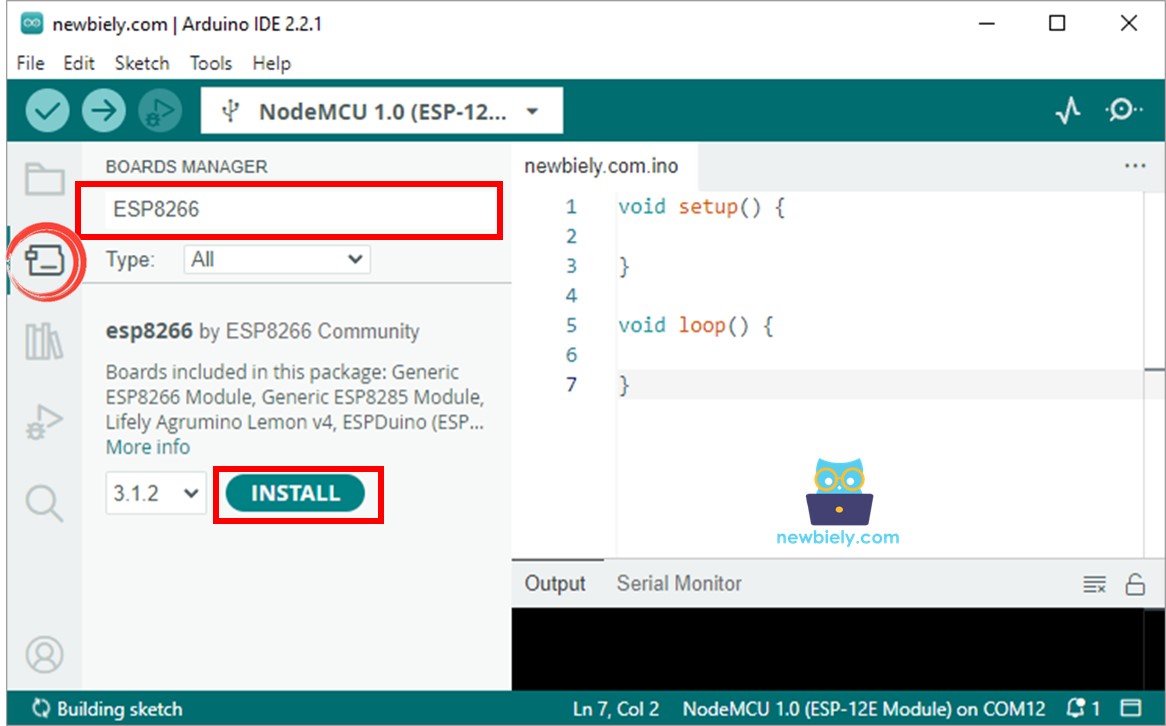
The software installation is done. The next step is to run first program on ESP8266 board: ESP8266 - Hello World program.
